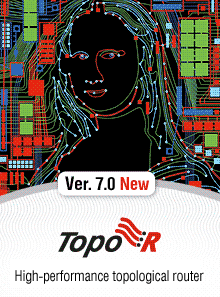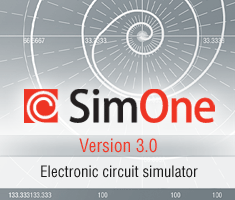The new version of Simone 2.0 Beta is now available
SimOne 2.0. What’s new?
Circuit Optimizer
Parametric optimizer in SimOne provides automatic circuit tuning by searching for such values of components parameters that give desired values of certain circuit properties.
One can tune parameters of single components or of component models, parameters of source signals and global parameters as well.
There are two ways of setting a function to be optimized:
- Using Measurement Tools for simulation results. It can either be a demand on a certain measurement to be maximized/minimized/kept in constraints;
- Specifying a graphical curve — a desired behavior of the circuit’s output parameters. The deviation of the real curve from the desired one is minimized then.


Several methods of optimization are available: Powell’s method, Nelder–Mead method or Differential evolution.
Optimization results can be saved into a text file (![]() ). Current parameters of circuit components can be replaced with the optimal ones with
). Current parameters of circuit components can be replaced with the optimal ones with ![]() button.
button.
Optimization task is set with Simulation → Optimization... menu entry.
Circuit components parameters tuning
It is possible now to make a manual circuit tuning in SimOne. Manual tuning is an interactive process of varying certain parameters with manipulating the correspondent sliders. That causes automatic recalculation of circuit characteristics and the desired behavior can be found.
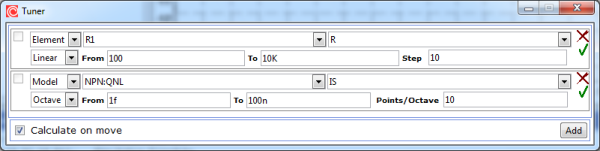
The same parameters can be varied as for Optimization: parameters of single components, of component models, of source signals and global parameters.
Ways of varying are standard: linearly, by octaves, by decades and by a given list.
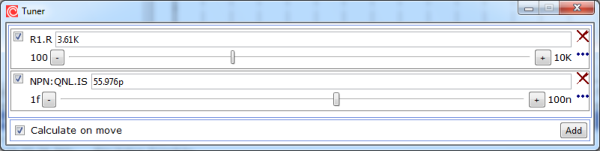
Parameter tuning is called with Simulation → Tune Parameters… menu entry.
Viewing current values of component parameters
Each circuit component has its own data list that can be viewed. It includes all input parameters of the component model and some output as well, such as current, power, capacity, charge etc.
All those parameters, nodes voltages and any mathematical expressions of them can be viewed in the Watch window (View → Watch).

The current state of the circuit can be saved in a text file with Simulation → State output. Current state of all components and state variables is presented there.
Components
The following non-linear components are now added:
- Non-linear resistors,
- Non-linear capacitors,
- Non-linear inductors.
Resistor’s Resistance, capacitor’s Capacitance and Charge, inductor’s Inductance and Flux can now be any mathematical expression of nodes voltages, voltage drops and currents through sources and inductors.
Exporting plots
- Plots can now be exported in a plain text format.